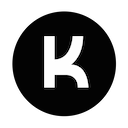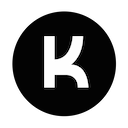
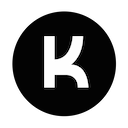
Kollaborate Server Manager allows you to run Kollaborate Server and Kollaborate Encoder in Docker containers, which significantly simplifies setting them up.
You will need a license or trial of Kollaborate Server in order to use the software.
Note that Kollaborate Server Manager will setup the bare minimum in order to get the software up and running, so you may still need to edit configuration files according to your preferences.
Beta limitations:
* Postfix is not yet setup for sending emails
* SSL certificates are not yet setup
Important Note: the Docker container resets every time it is run. This does not affect your data, which is stored outside of the container, but it affects any operating system settings or tools that you install inside the container. We are working on ways of allowing the container to be customized in future versions.



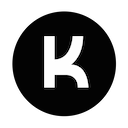
Changelog:
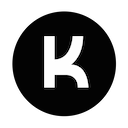
Server-specific features
Full changelog:




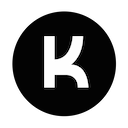
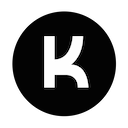

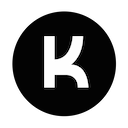
Changelog:
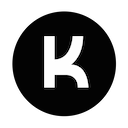
Server-specific features
Full changelog: