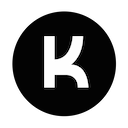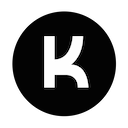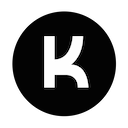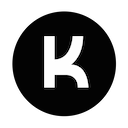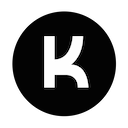
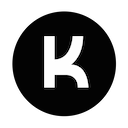


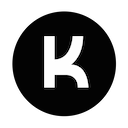
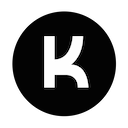


Pro Versioner has been discontinued. While there will be no further updates to the software, it is operational and can still continue to be used.
This update removes the registration code so the software will freely function without the need for a license. It also removes Dropbox sync functionality for compatibility reasons. However, Dropbox can continue to be used by choosing your Dropbox folder as the backup destination.
If you need to redownload Pro Versioner in future, it will continue to be available at http://www.digitalrebellion.com/support/proversioner .