|
Maintain, optimize and troubleshoot your NLE
|
Professional cloud workflow platform
|
Simplified media management
|
We've just launched a major Kollaborate update with significant changes. To minimize disruption, we are making it opt-in for now and will gradually roll it out to everyone.
Note that if you're opted in but your colleagues are not, you may have access to features they do not. For example, if you grant a user permission to modify others' files, they will only be able to modify them if they are also opted in. This will become less of a problem as more users are opted in, but you may prefer to manually opt in your entire team at the same time.
Add tags to files to give them new context. Click on a tag to view all other files with this tag.

Tags are also integrated with Workflows. You can have an Upload Workflow automatically add tags to a file if it meets certain criteria (e.g. adding a "vfx" tag if certain terms appear in its filename). File Workflows can add tags that can disappear when the file is assigned a different workflow, which is great for adding context-specific tags.

You can now tag a user in a comment to get their attention by pressing the @ key. (Chrome and Firefox only)

Trying to find a file but don't know what project it's in? Global Search allows you to locate files wherever they exist.

Template projects can be created with teams, folder structures, saved searches and tasks. You can then create a new project from this template and these elements will be automatically created in the new project.

A custom column is available on the Files page to sort by the date of the last comment on a file.
There is also a filter to show files with unviewed comments (i.e. comments added since you last viewed the file), which is very useful for cutting through the noise on a big project and getting to the information you need faster.

There is an optional Duration column that can be added to the Files page for sorting, and you can also search by duration.

There is now a button in the comments tab next to the timecode display to set it to the current playhead position. This is useful if you start typing elsewhere and need to correct where the comment will be inserted.

Thumbnails have been upgraded to be double the size.

Searches can now be turned into filters by saving them.

We've added new permissions: modifying others' files and modifying others' comments. This allows you to grant users control over others' resources without having to make them an admin.
Additionally, links now have the option to make the transcript viewable to recipients.

This isn't a full UI redesign (that's being worked on) but we've updated the color scheme, icons, fonts and made other UI tweaks. This includes new user interface controls for thumbnails, timecode and copying text.
Kollaborate's backend has been significantly improved and modernized, providing security, reliability and performance improvements. Currently the old and new backends coexist and the majority of the user-facing areas are still on the old backend, but we plan significant performance improvements as we switch more things to the new backend.
The Favorites page has been removed from the user dropdown. Please use the filters on the Files and player pages to filter by favorites.
Custom file permissions have been removed. Please use departments to control access to files.
The App Storage section of My Private Files has been deprecated and will be removed in a future version.
Synced Sessions have been deprecated and will be removed in a future version. We remain committed to solving this problem but plan to do so in a different way in future.
Kollaborate is an essential cloud workflow platform that allows you to share files with clients and team members while integrating with Digital Rebellion apps and services. To find out more, see the overview or register for the free trial.
We've just released a major new update for Kollaborate Server, our self-hosted workflow platform for pro video.

The first thing you'll notice is that we're now numbering versions by the current year, the major version number for this year, and a minor version number.
We've replaced Apache with our own custom web server. This provides performance, security and robustness improvements. Our plan is to eventually rewrite all of the PHP code on the site with the new system. As of right now, file streaming, downloads, heatmaps, captchas, some parts of the upload cycle, some background operations, and some file operations are using the new backend, with the rest being forwarded to the old backend.
So both backends currently coexist and we had to completely reimplement user login sessions to work with both systems at the same time, which now make use of Redis Stack Server. If you have a non-Docker installation you'll need to install Redis Stack Server - see the Installation Guide for details on how to do this.
No more having to visit /upgrade and run the upgrader manually. Upgrades will now happen automatically when Kollaborate Server launches.
We've added several security and traffic management features to increase the availability of your site under load or malicious abuse. Kollaborate Server will now shed load at times of extremely high traffic, which can help mitigate DDOS attacks. It will also rate limit requests and return an error if a user makes too many requests too quickly.
You may have seen lots of 404 errors in your logs for URLs that don't exist like /wp-admin. They are users scanning for vulnerabilities (Kollaborate does not use these technologies and is not vulnerable to these issues). Those users are now automatically banned for 3 days or until the server is relaunched. This setting can be switched off if desired - see the Installation Guide for more details.
Kollaborate Server will now periodically backup your database, including before a database upgrade.
The Synced Sessions feature has been deprecated and will be removed in a future update. We remain committed to solving this issue in the long-term, but plan to solve it in a different way.
The Favorites page has been removed. Please use the filters on the Files / player pages to filter favorites.
It's now much easier to set the maximum uploadable file size - just edit max_upload_size_gb in server_config.toml.
Kollaborate Server now checks for updates automatically and will show an icon to let you know that an update is available.

There are lots of additional changes - see the release notes for more details. We're excited to take this big step with our new backend and we welcome feedback about the changes.
Kollaborate is an essential cloud workflow platform that allows you to share files with clients and team members while integrating with Digital Rebellion apps and services. Kollaborate Server allows you to host the platform in-house on your own servers and storage. To find out more, see the Kollaborate Server overview or register for the free cloud trial (Server trials are available on request).
We've just released a major new update for Kollaborate Server, our self-hosted workflow platform for pro video. This version is beta due to the number of major changes involved.

The first thing you'll notice is that we're now numbering versions by the current year, the major version number for this year, and a minor version number.
We've replaced Apache with our own custom web server. This provides performance, security and robustness improvements. Our plan is to eventually rewrite all of the PHP code on the site with the new system. As of right now, file streaming, downloads, heatmaps, captchas, some parts of the upload cycle, and some file operations are using the new backend, with the rest being forwarded to the old backend.
So both backends currently coexist and we had to completely reimplement user login sessions to work with both systems at the same time, which now make use of Redis Stack Server. If you have a non-Docker installation you'll need to install Redis Stack Server - see the Installation Guide for details on how to do this.
No more having to visit /upgrade and run the upgrader manually. Upgrades will now happen automatically when Kollaborate Server launches.
We've added several security and traffic management features to increase the availability of your site under load or malicious abuse. Kollaborate Server will now shed load at times of extremely high traffic, which can help mitigate DDOS attacks. It will also rate limit requests and return an error if a user makes too many requests too quickly.
You may have seen lots of 404 errors in your logs for URLs that don't exist like /wp-admin. They are users scanning for vulnerabilities (Kollaborate does not use these technologies and is not vulnerable to these issues). Those users are now automatically banned for 24 hours or until the server is relaunched.
Kollaborate Server will now periodically backup your database, including before a database upgrade.
The Synced Sessions feature has been deprecated and will be removed in a future update. We remain committed to solving this issue in the long-term, but plan to solve it in a different way.
It's now much easier to set the maximum uploadable file size - just edit max_upload_size_gb in server_config.toml.
Kollaborate Server now checks for updates automatically and will show an icon to let you know that an update is available.

There are lots of additional changes - see the release notes for more details. We're excited to take this big step with our new backend and we welcome feedback about the changes.
Kollaborate is an essential cloud workflow platform that allows you to share files with clients and team members while integrating with Digital Rebellion apps and services. Kollaborate Server allows you to host the platform in-house on your own servers and storage. To find out more, see the Kollaborate Server overview or register for the free cloud trial (Server trials are available on request).
We’ve become aware that Kollaborate’s existing architecture makes certain features hard to deliver, so after considering all available options we recently embarked on a Rust rewrite of the backend.
The benefits of rewriting in Rust are improved performance, increased reliability, greater efficiency / better use of resources,
and much greater control of the overall experience. We have focused so far on areas where a lot of data was being processed, such as delivering media files and thumbnails, as well as downloading a folder as a zip file, and have seen noticeable performance increases.
Some of the features the new backend will eventually enable are a public API (for self-hosting), background file transfers, and WebDAV support, among many others. For self-hosted customers, it will also eventually offer simpler licensing and an openly-accessible trial version. We have also laid the groundwork for a lot of features that we will enable once we are less reliant on the old backend. We’re still working on rewriting backend parts in Rust, but when we’re ready to start converting user-facing areas of the site we will be conducting a big UI overhaul.
This project will take a long time to complete, but we’ve structured it in such a way that the old and new backends can run concurrently and we can switch features over to the new version as and when they become available. We will be releasing a preview version soon for self-hosted customers and will be rolling it out to the cloud in the next couple of months.
Kollaborate is an essential cloud workflow platform that allows you to share files with clients and team members while integrating with Digital Rebellion apps and services. Kollaborate Server allows you to host the platform in-house on your own servers and storage. To find out more, see the Kollaborate Server overview or register for the free cloud trial (Server trials are available on request).
Kollaborate Server 3.9.1 is now out, which is mainly a bug fix release but has some small new features.
You can now add banners to the top of pages to communicate information to users. This could be information like tutorials or details about scheduled maintenance. You can add site-wide banners or just add them to specific pages. Banners support HTML input so you can add styling and URLs to banners.

Additionally, you can choose to add a full-page announcement to users upon their next login. This will show a page that they need to click past to get to the Projects page. This page will only appear once for users.
Announcements can be accessed from the Tools page in the Admin Area.
Clicking Share under the player now gives you a choice between sharing a new link or viewing existing links to a file, instead of creating a new link immediately.

The remaining changes are bug fixes and the full list of changes can be viewed here after logging in. There is also a corresponding Kollaborate Encoder 1.8.1 update that is required for compatibility with this Kollaborate Server version.
Kollaborate is an essential cloud workflow platform that allows you to share files with clients and team members while integrating with Digital Rebellion apps and services. Kollaborate Server allows you to host the platform in-house on your own servers and storage. To find out more, see the Kollaborate Server overview or register for the free cloud trial (Server trials are available on request).
A new major version of our self-hosted Kollaborate Server software is here, with many new features. Our goal in this update was expanding productivity by adding features that allow you to find what you're looking for faster.

Add tags to files to give them new context. Click on a tag to view all other files with this tag.
Tags are also integrated with Workflows. You can have an Upload Workflow automatically add tags to a file if it meets certain criteria (e.g. adding a "vfx" tag if certain terms appear in its filename). File Workflows can add tags that can disappear when the file is assigned a different workflow, which is great for adding context-specific tags.

There are additional filters added to the Files page for viewing files with or without tags, which is useful for finding untagged files when you're tagging your entire project.
We've been testing this feature internally for a while and I can't overstate just how much of a game-changer file tags have been for my own projects.

Need to find a file but don't know which project it's in? Global Search allows you to locate files in all projects you can access.

Team members can now tag other users in comments to get their attention and there is a new option in notification settings for managing mention alerts.

There is an optional Last Comment column that can be added to the Files page, allowing you to sort by the date of the most recent comment. There is also a filter on the Files page for files with unread comments (i.e. comments added since you last viewed the file). This filter is extremely useful for quickly catching up to activity on a large project.

We've created a new file browser which greatly improves performance over the old one, especially for very large projects.

Advanced searches can now take into account the duration of a file, and a new Duration column can optionally be added to the Files table for sorting by duration.

When typing during playback, the comment area will "hold" the current timecode position. You can now move the playhead elsewhere, click the button next to the timecode and have it update to the new position.
Other changes include:
Kollaborate is an essential cloud workflow platform that allows you to share files with clients and team members while integrating with Digital Rebellion apps and services. Kollaborate Server allows you to host the platform in-house on your own servers and storage. To find out more, see the Kollaborate Server overview or register for the free cloud trial (Server trials are available on request).
We've just released Kollaborate Server 3.8, a major update to our self-hosted workflow and collaboration platform.

Kollaborate Server now supports Single-Sign On (SSO), allowing enterprise users to have logins handled by a third-party authentication provider. When logging in with the identity provider, Kollaborate will link the login to any user accounts that already exist with that email address or otherwise create the account transparently in the background.
In order to facilitate this we have completely redesigned the login page. It is now simpler, more consistent and more reliable.

We've changed the UI theme to be darker and added new icons and fonts. There are far too many changes to document, but some include relocating the user dropdown to the sidebar, new interface controls, and improvements to the layout of the player page.

Thumbnail images are now displayed at a higher resolution. In order to facilitate this we've completely redesigned how we display thumbnails, resulting in numerous improvements including more consistent handling of non-16:9 frame sizes.
To convert your existing thumbnails, use the option to regenerate thumbnails for all files in the Tools page of the Admin Area.

We've added two new user permissions: modifying others' files and modifying others' comments. This allows users to interact with others' assets without needing to be an admin.

Advanced Searches can be saved and will appear as filters on the Files page.
(Note that we recommend saved searches are limited to the current folder in most cases. Searching the entire project should only be used for specific use-cases because it can be confusing to users when the filter is applied while navigating into subfolders.)

Create template projects that can be used to copy settings when creating new projects. The data that can be stored in a template are folder structures, saved searches, departments, team, tasks and workflows.

The encoding settings used by Kollaborate Encoder can be modified, allowing you to change bitrate, frame size and other settings. This requires Kollaborate Encoder 1.8 and can be set from the Admin Area of the webserver.
Note that while you can have Kollaborate Encoder create multiple proxies of different frame sizes, that is of limited utility right now because there is no way to switch between them and Kollaborate will always just play the highest-quality proxy. This will be more useful with features we are planning in future.
Kollaborate is an essential cloud workflow platform that allows you to share files with clients and team members while integrating with Digital Rebellion apps and services. Kollaborate Server allows you to host the platform in-house on your own servers and storage. To find out more, see the Kollaborate Server overview or register for the free cloud trial (Server trials are available on request).
In Post Haste for Mac 2.8.3 / Post Haste for Windows 2.4.3, variables can now be entered into parameter values on the New Project page, as well as default values and prefixes / suffixes in the Parameters pane of Preferences
Variables allow you to take the value of a parameter and use that value as part of the path. To do this, surround the name of the parameter in square brackets, for example [client]. (Capitalization is not important but spacing is.)
Extending variable support to parameter values and prefixes / suffixes allows you to create more complex naming conventions with repeating values, without having to enter redundant information. For example, you could add "[project number]-" as a prefix to all other parameters so that every subfolder in the path contains the project number.

Post Haste is a free app for Mac and PC that makes it easy to create new projects from templated folder structures. To find out more, check out the feature list, read the user manual or download the app for Mac or PC.
Kollaborate Server 3.7 is a major update to our self-hosted workflow platform with thousands of code changes, mainly on the backend, to modernize and improve reliability. It also contains many new features, bug fixes and quality-of-life improvements.

This version updates PHP to version 8.1 and uses MariaDB instead of MySQL, both of which improve performance.
Deleting a file now moves it to the Trash, which can be accessed at the bottom of the screen.

Project admins can restore or empty the trash, otherwise those files will be removed automatically after 30 days.

New controls for entering timecode and copying text.

Many optimizations to theming, including better support for light-colored interfaces. (You may need to rebuild your custom theme from the Tools section of the Admin Area for it to display correctly in this version.)

View stats for a user, such as the projects they are part of and how many files they have uploaded.
You can now suspend users, preventing them from using the site but keeping their files, comments, etc, intact.

You can now map timecode, author and comment to specific columns within a CSV, as well as getting the author name from the file if the format supports it.
Comments can be imported and exported as TSV (Tab-Separated Values).

You can now require the user to have Multi-Factor Authentication (MFA) activated before they can access a project. Edit a project to switch this option on.
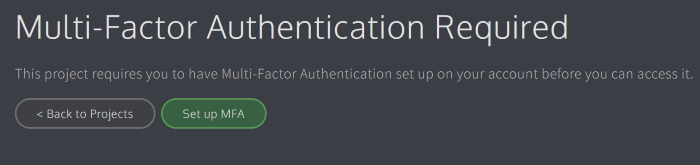
There are many more changes and fixes; view the full list here.
We've overhauled our pricing. Kollaborate Encoder is significantly cheaper and we've added new low-end packages with lower user counts to reduce the barrier to entry for smaller companies. (Existing customers are grandfathered into their old packages.)
At the current time of writing, we're offering a Black Friday Sale with 30% off all packages. This sale lasts through Cyber Monday (November 27th 2023).
If you'd like to try out Kollaborate Server before buying, please contact us for a trial.
Kollaborate is an essential cloud workflow platform that allows you to share files with clients and team members while integrating with Digital Rebellion apps and services. Kollaborate Server allows you to host the platform in-house on your own servers and storage. To find out more, see the Kollaborate Server overview, register for the free cloud trial or contact us for a server trial.
Pro Media Tools 2.2 is now out, with some great new features.
Video Check can now flag up files that have completely blank audio channels. Additionally, there has been an overhaul of how audio errors are treated within the app. The app now breaks down issues by track and channel to make it easier to pinpoint the exact location of the problem. This means that an issue that spans all channels will now show an error for each channel.

Pro Media Tools is an essential toolkit for media professionals. To find out more, view the feature list, read the user manual or download the free 15-day trial.